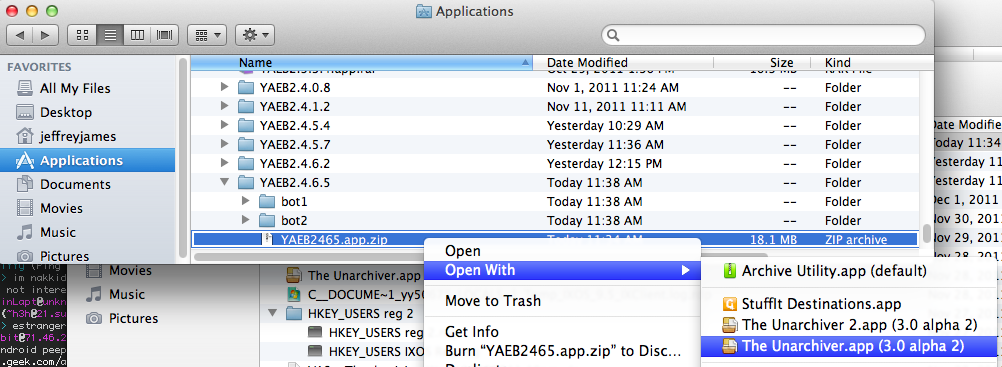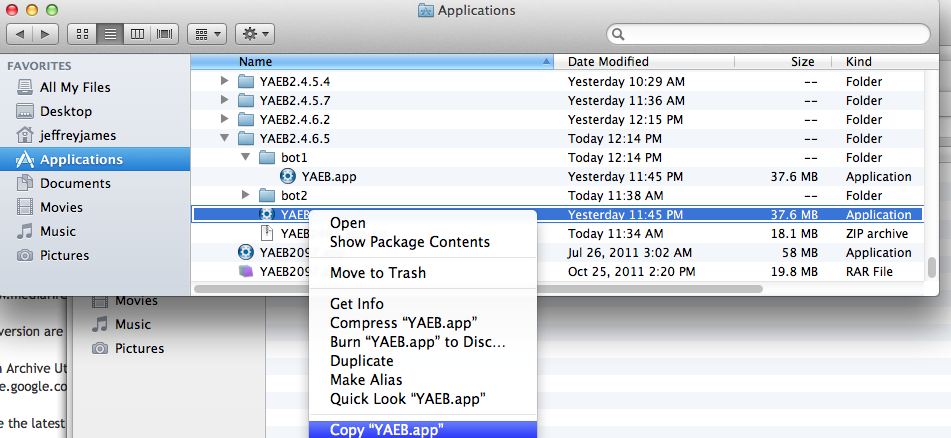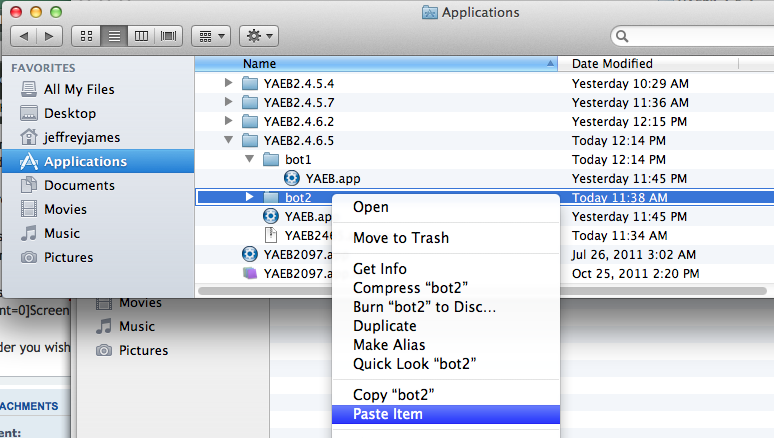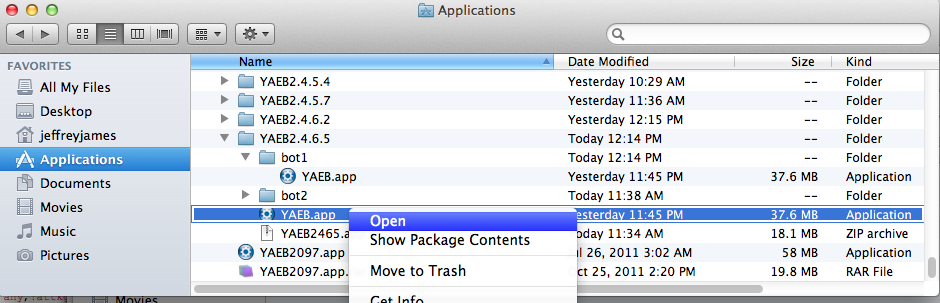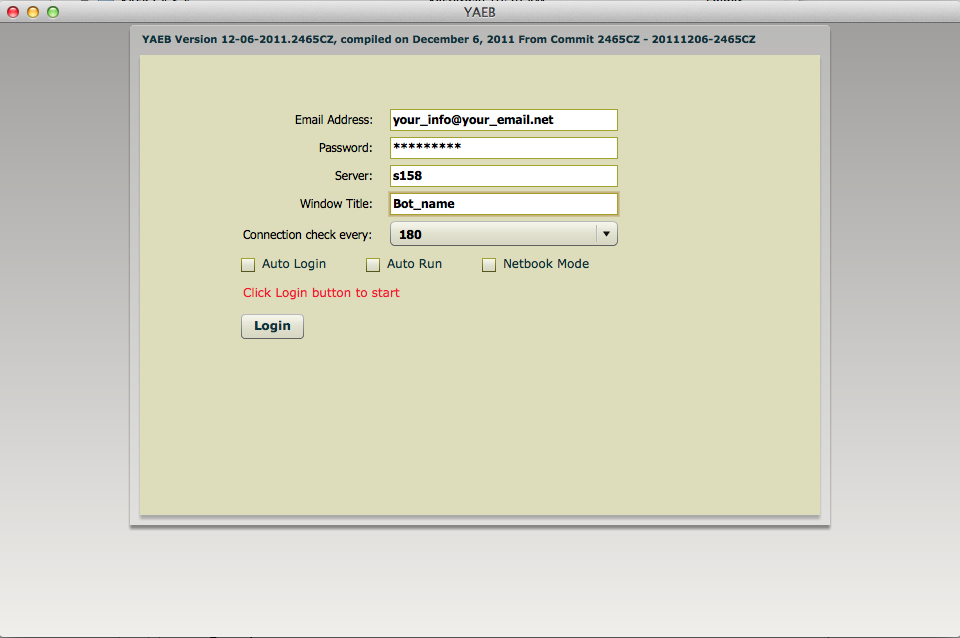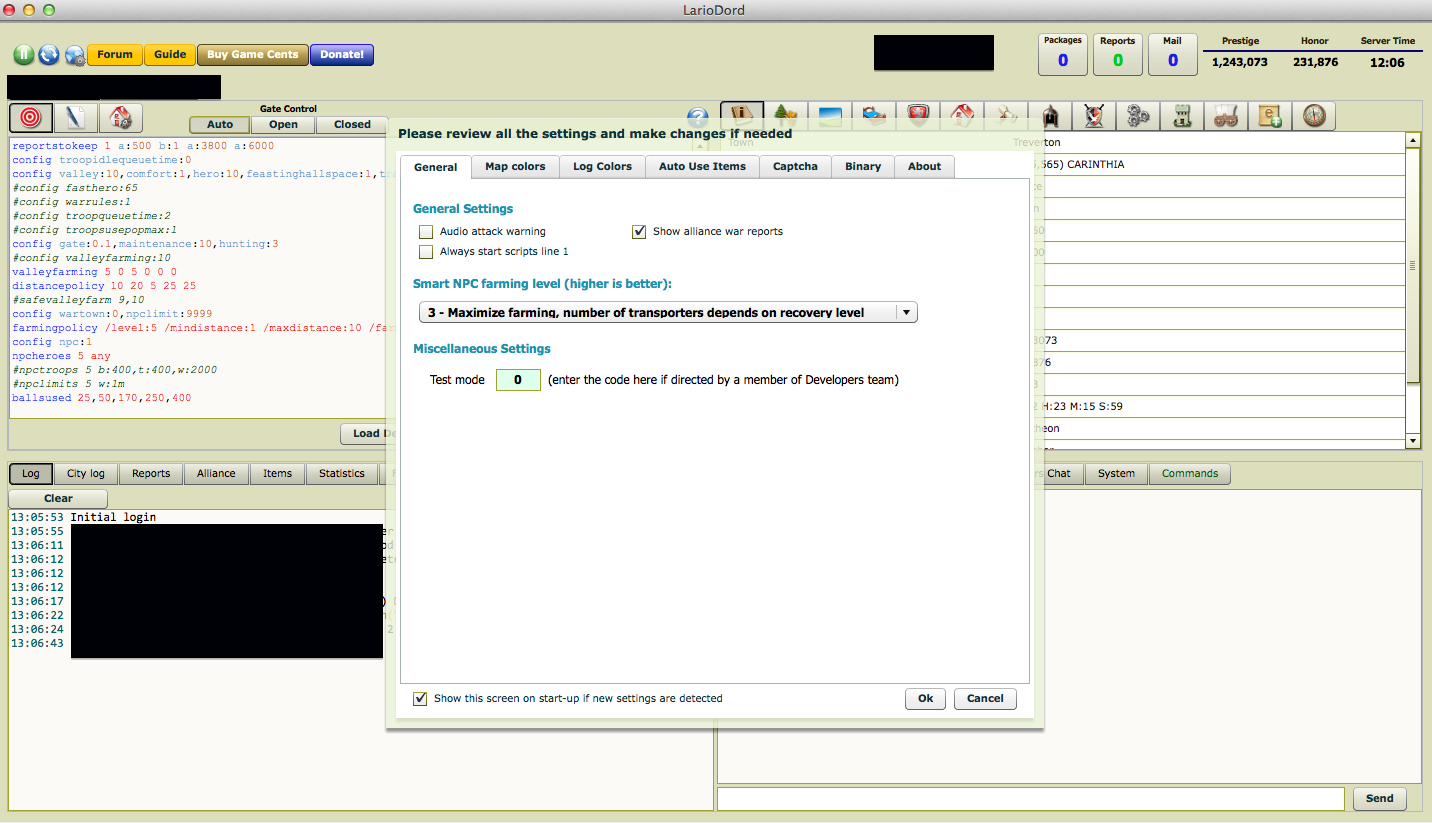From NEAT Portal Wiki
| Line 14: | Line 14: | ||
So you have the latest file downloaded and copied to folder you wish to run the bot from. | So you have the latest file downloaded and copied to folder you wish to run the bot from. | ||
| − | [[File:Mac_bot_1.png|thumb|left| | + | [[File:Mac_bot_1.png|thumb|left|700px|Right mouse click the file and expand with your favorite utility.]] |
| − | [[File:Mac_bot_2.png|thumb|left| | + | [[File:Mac_bot_2.png|thumb|left|700px|Right mouse click the YAEB.app file and select copy.]] |
| − | [[File:Mac_bot_3.png|thumb|left| | + | [[File:Mac_bot_3.png|thumb|left|700px|Select Folder you wish to run the bot from and select Paste Item. Repeat as need for as many bots as you want to run via double clicking on the application via the finder! To run multiple instances via the finder you must have multiple copies of the YAEB.app.]] |
| − | [[File:Mac_bot_4.png|thumb|left| | + | [[File:Mac_bot_4.png|thumb|left|700px|Either double click the YAEB.app icon or right mouse click and select Open.]] |
| − | [[File:Mac_bot_5.png|thumb|left| | + | [[File:Mac_bot_5.png|thumb|left|700px|Enter your login information. Email address, password, server name, and a title for your window.]] |
| − | [[File:Mac_bot_6.png|thumb|left| | + | [[File:Mac_bot_6.png|thumb|left|700px|Your bot should open! Review the initial global settings and start to set some goals!! Good luck and Happy botting!!]] |
Revision as of 18:33, 28 January 2012
Thank you to DarioJames for this guide!
To begin, download the latest version of YAEB Mac OSX .app bot from the website.
The latest version are coming as a .zip instead of .rar as there were issues with case sensitivity being lost in the archives.
The built in Archive Utility.app and Stuffit may report "The structure of the archive is damaged" . If you receive this error I would suggest getting The Unarchiver to expand the zip: http://code.google.com/p/theunarchiver/
So you have the latest file downloaded and copied to folder you wish to run the bot from.