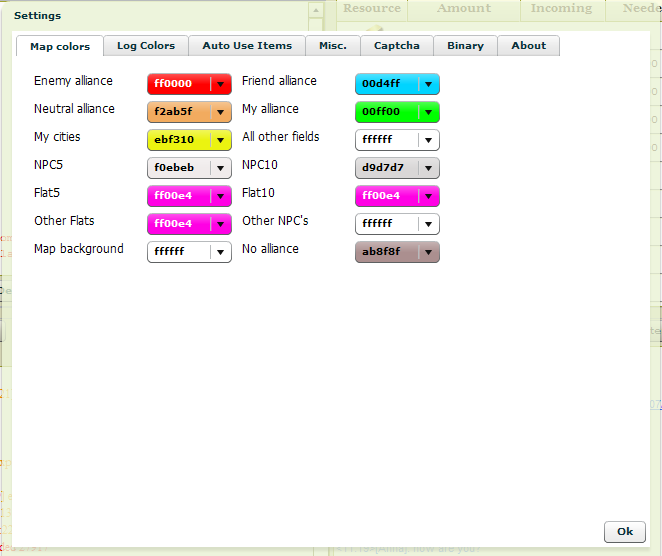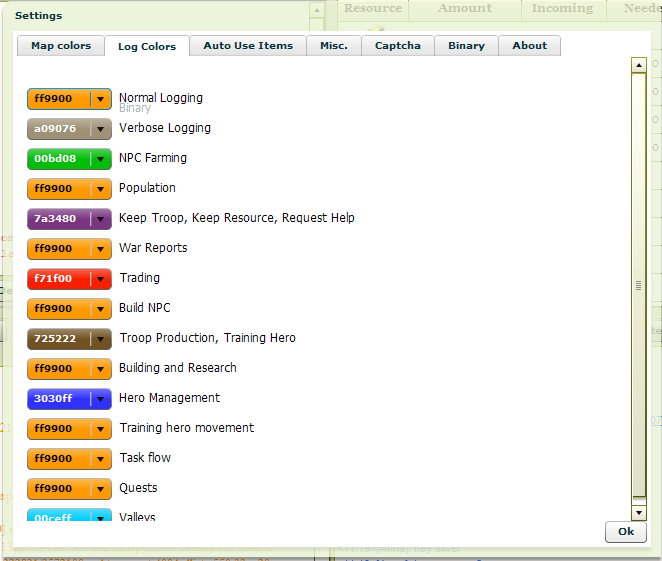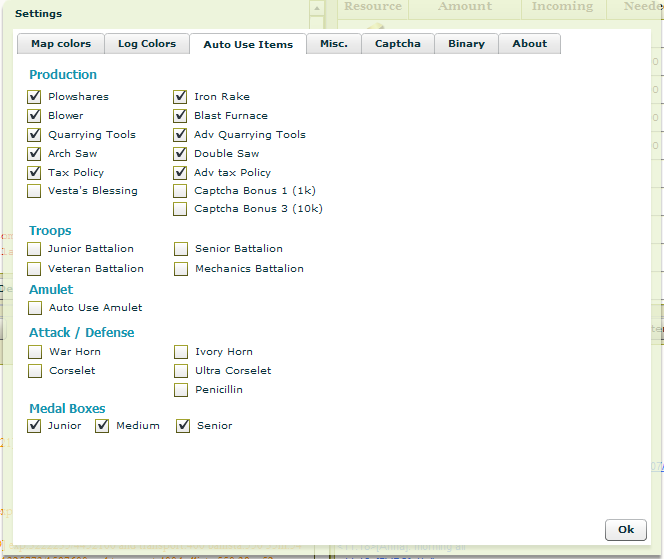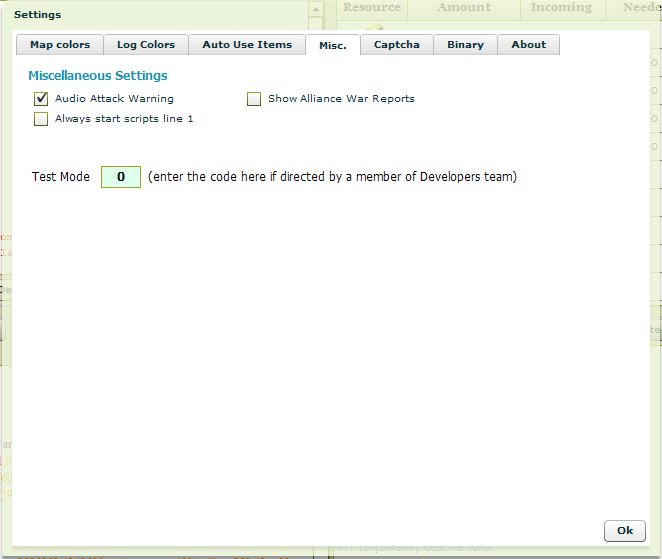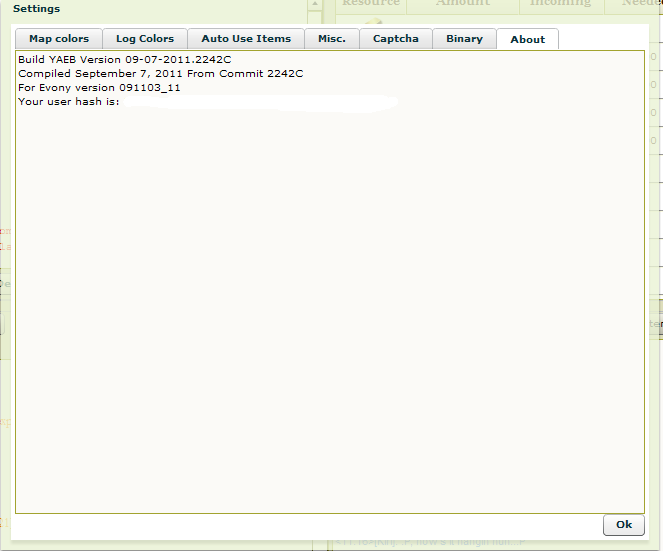Global Settings
When You click on this button a sperate dialogue box will open with 5 separate configurable settings
Map Colors
In this area you are able to select the colors which are displayed on the map in order to better identify the various game items. A restart or reconnect of the bot is sometimes necessary to make changes to color coding appear on the map.
Log Colors
Change the color of various Log event messages in order so they will stand out when they appear in the event log screen
Auto Use Items
Select which wheel items Y.A.E.B will use automagiclly as soon as you receive them, if there is more then 1 item at the time Y.A.E.B. will automagiclly ensure the items are not used simultaneously
Misc
You will need to fill out the sections in this area to Join Y.A.E.B. Chat
About
All information regarding the Y.A.E.B. version can be found in this area
NB: this information is also displayed the the top of the startup screen